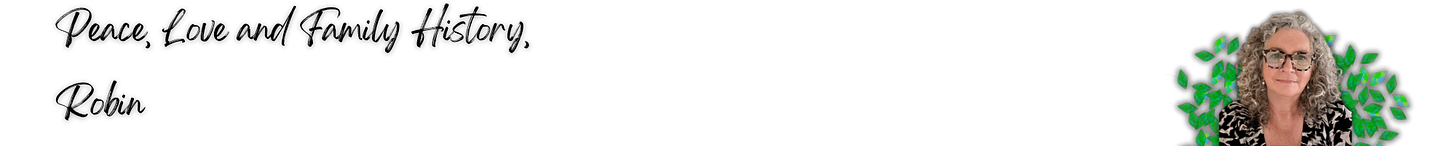Part 1: Your Sources Are Going to Love You
Use a Valet when parking your research materials or It's time to get a Clue.
Hello Family Historian,
I hope this newsletter lands in your inbox just as you find an amazing new source with all kinds of information!
Well, here it is, after 40 years of researching and discovering genealogical records, I finally found a computer app to store and manage them. It kind of makes me want to, well…dance wildly… to Kool & the Gang’s, Celebration.
Source: Youtube, Kool & the Gang - Celebration, 2009. 1980 The Island Def Jam Music Group
Okay, now that the celebration has started, I want to share this cool application with you so you can celebrate too. Feel free to return to Kool & the Gang on my Youtube Playlist when you want to dance wildly.
Zotero
Zotero is an app that you can download onto your computer that stores your sources. I know, I know. Not another place to store my research sources and notes that will take me forever to find.
Zotero, though, is not just another place. It revolutionizes the whole research process and makes source retrieval and note-taking a breeze. Seriously. Here is what they say about themselves.
About
Zotero is a free, open-source research tool that helps you collect, organize, and analyze research and share it in a variety of ways. Zotero includes the best parts of older reference manager software — the ability to store author, title, and publication fields and to export that information as formatted references — and the best aspects of modern software and web applications, such as the ability to organize, tag, and search in advanced ways. Zotero interacts seamlessly with online resources: when it senses you are viewing a book, article, or other object on the web, it can automatically extract and save complete bibliographic references. Zotero effortlessly transmits information to and from other web services and applications, and it runs both as a web service and offline on your personal devices. - www.Zotero.org/about
I hope I’m not late to this party. Their initial release date was in 2006. Late or not, I am happy, finally, to have a system that works for me. I think you might like it too.
The first thing to do is download Zotero to your computer and get to know it. I’ve included a good beginner video by Steven Bradburn on installing Zotero and some basics on how it works. Bradburn suggests downloading the Zotero Connector too. I highly recommend this. It is absolutely worth it.
Once you’ve installed Zotero and have a basic understanding of it, here are some ideas to consider.
No more Folders!
Consider not making folders on Zotero. Folders are remnants of the pre-computer world. Documents needed to be in a folder when they were hard copies. It kept the paper from crumpling and provided some kind of order. In our attempt to make sense of the digital world, we’ve brought with us the idea that every document should live in a file folder.
While the folder method worked for folks to wrap their minds around storing information in a familiar form, folders, especially in a computer, create more work than is necessary. The problem with folders is that they are a top-down hierarchy method of organizing. We create categories and topics to fit the information into. It might make sense when you add the file to the folder, but retrieving those files later becomes a big guessing game about which folder you thought made sense six weeks ago when you put it there.
Taking advantage of the efficiency of a computer program means embracing different thinking about file storage. Consider abandoning the idea that everything needs to fit in a physical space, because computer documents are not physical, they are digital. This allows us to open our minds to the concept of tags.
Tags
If every file could be called up by searching for terms related to that file, there would be no reason to put them in a folder. Think about parking your car in a large parking garage. It has multiple floors filled with row after row of parked cars. You have to come back in about an hour and retrieve your vehicle. No problem. You can remember where it is. Usually. But what about parking in long-term parking at the airport? Let’s say you won’t return for 10 days. Between the beginning and end of the trip, you engage in many activities that rob your memory of where you parked your car. You look at the sea of cars and scratch your head. Which floor? What row?
Now think about a parking valet. When you decide to retrieve your car, you present your tag to the valet, and they get it quickly and efficiently while you just stand there sipping your Iced Cafe Latte. There was no need to remember anything because of the tag. Meanwhile, the other passengers on your flight are walking around with their key fobs trying to make their car beep.1
Assigning tags is the opposite of the top-down folder method where the hierarchy of folders matters. Tags are the little bits of information that bring you right back to a source when needed. It might be a source you forgot you had. Maybe it was a source you know you had but can’t remember the title or author. You can recall a piece of information within the document. Perhaps it was about one of your great-grandmothers, so you gave it the tag, “great-grandmother.” Let’s say you return to your research and try to remember that document about one of your great-grandmothers. Which one was it? No worries. You gave all source files about great-grandmothers a tag called “great-grandmother.”
You couldn’t do that with folders. The source can’t be placed in a folder labeled “Great-Grandmother” because it needs to be in the folder labeled with her surname. That folder is inside the folder for which location she lived during the 1880s. It becomes a guessing game that has become all too familiar.

Applying tags when researching your family history
Let’s say you have a document about several of an ancestor’s family members. Some possible tags could include but shouldn’t be limited to:
the names of each of the family members found in the source
Locations
Dates
Information-focused tags such as Birth, Death, Marriage, etc.
Relationships
Zotero is your Valet.
You can easily retrieve files through its search bar. Zotero finds what you’re looking for using tags, just like the valet finds your car. It doesn’t need to be in a folder because Zotero can locate it with the tag. Zotero also relies on titles, authors, and content for locating your source so one way or another, this is a great app for storing your sources.
This newsletter only begins to show the benefits of Zotero. Check in next week for more information.
Look for “Part 2: Your Sources are Going to Love You” in one week. It will include:
genealogy-related citations and bibliographical information
how to use Zotero with Microsoft Word, Google Docs, or other applications for creating text.
How to link sources directly with other sources and why that matters
How you can create searchable annotations in PDFs using Zotero
I hope you give it a try. If you have already been using it, I’d love to know your thoughts in the comments.
Grateful
I want to acknowledge and express my gratitude to Zelda York, my editor. I couldn’t do this without her! Thank you!
I love the Substack FHC! You are the best!
Thank you for investing your time in reading this newsletter. My goal is to be able to:
Research and provide information about organizing and preserving your family history.
Focus on what matters to you as a family historian.
Provide worthwhile resources that are accessible to all family historians who subscribe to Genealogy Matters.
If you feel inclined, I’d love it if you shared the Genealogy Matters Newsletter with others who might find value in it.